Congratulations on getting first stage approval your account by google AdSense. Now you are ready to create first ad unit on your website and monetize your content. Without wasting anytime lets go to our code creation and implementation guide. Just follow these steps as given below.
STEP 1
Search Google analytics on google search engine and sign up.
STEP 2
After this you will be redirected to following page shown below. This is adsense sign up page where you have to enter your website name and language and finally your information including name, address, contact number and country's time zone.
STEP 5
After creating the ad code get the code in asynchronous format and copy the code completely as it is. This code has unique ID associated with your adsense and this code will show live ads only on your host partner site (blogger). Elsewhere it will show blank ads.
STEP 6
Go to your blogger account and select layout as shown below.
STEP 7
Click on ad gadget. A dialogue box will appear where large number of gadgets are available. Select HTML/JAVASCRIPT as shown below.
STEP 8
Now, another dialogue box will appear where you have to paste the copied code as it is. Give the title to the ad (not necessary) and finally save it. In layout section, click SAVE ARRANGEMENT on the right upper section.
You are done with creation of first ad unit. This is completion of first stage of approval. Doing this you will allow google to crawl your content once again for second review and google will decide weather your website will be approved or not. Generally it takes two days maximum and you will receive a mail from adsense team about your account status. In some cases it way take one week for decision to take by adsense team. Even if you have not received any mail then it is matter of concern. It may be due to some error you would have done. Try to contact adsense forum.
STEP 1
Search Google analytics on google search engine and sign up.
STEP 2
After this you will be redirected to following page shown below. This is adsense sign up page where you have to enter your website name and language and finally your information including name, address, contact number and country's time zone.
Click on sign in with the same mail account with which your blog is associated. If not create a new account.
STEP 3
Google AdSense dashboard will appear. Click on my ads as shown by arrow below.
STEP 4
Click on New ad unit and select the type of ad or ad format that you want to show on your blog. The most suitable ad units are 350 x 250, 160 x 720 skyscraper, 728 x 90 leader board are the most popular. Always go for responsive ads as these ads adjusts automatically according to the space available on your site.
STEP 5
After creating the ad code get the code in asynchronous format and copy the code completely as it is. This code has unique ID associated with your adsense and this code will show live ads only on your host partner site (blogger). Elsewhere it will show blank ads.
STEP 6
Go to your blogger account and select layout as shown below.
STEP 7
Click on ad gadget. A dialogue box will appear where large number of gadgets are available. Select HTML/JAVASCRIPT as shown below.
STEP 8
Now, another dialogue box will appear where you have to paste the copied code as it is. Give the title to the ad (not necessary) and finally save it. In layout section, click SAVE ARRANGEMENT on the right upper section.
You are done with creation of first ad unit. This is completion of first stage of approval. Doing this you will allow google to crawl your content once again for second review and google will decide weather your website will be approved or not. Generally it takes two days maximum and you will receive a mail from adsense team about your account status. In some cases it way take one week for decision to take by adsense team. Even if you have not received any mail then it is matter of concern. It may be due to some error you would have done. Try to contact adsense forum.
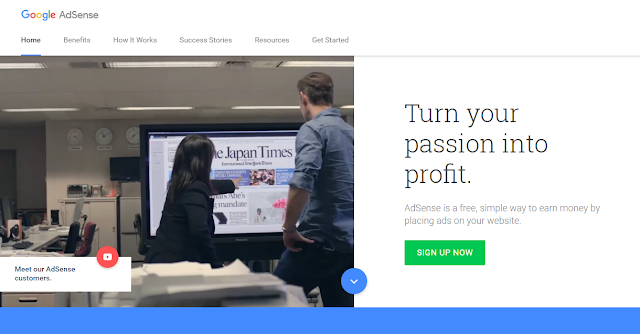
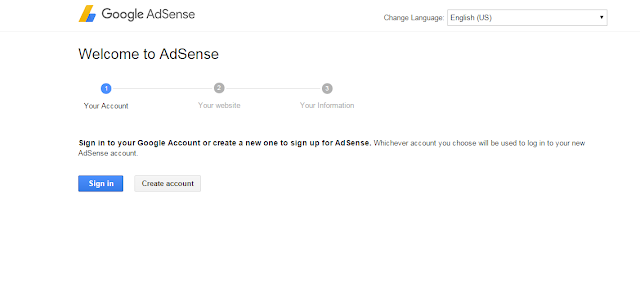
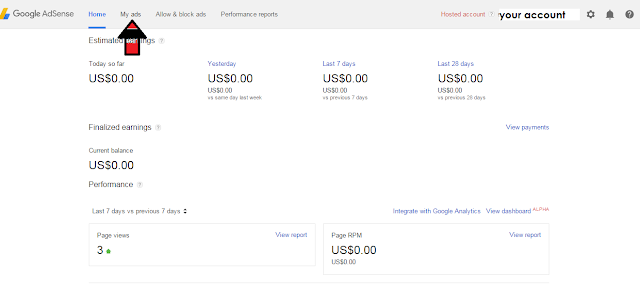
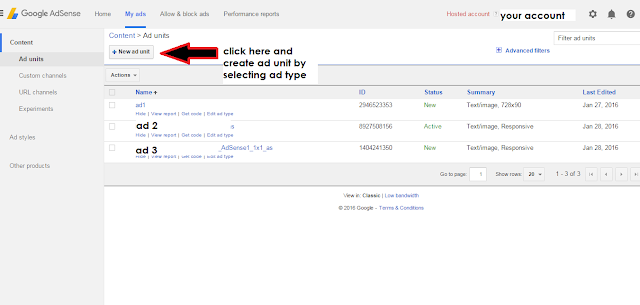
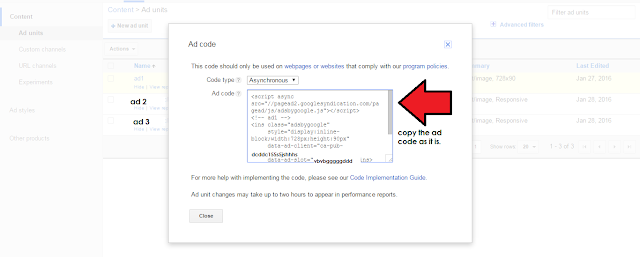
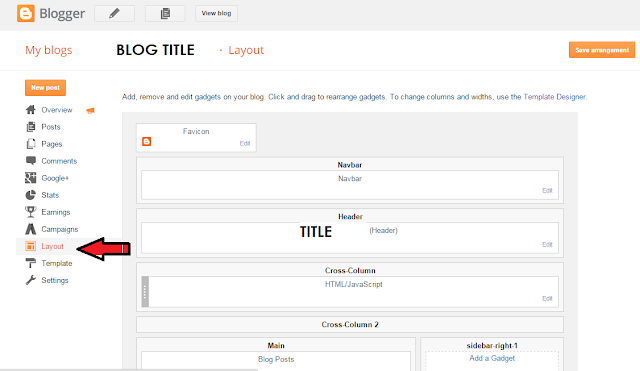
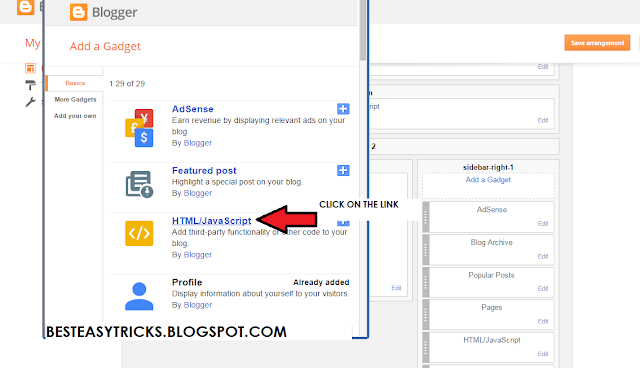
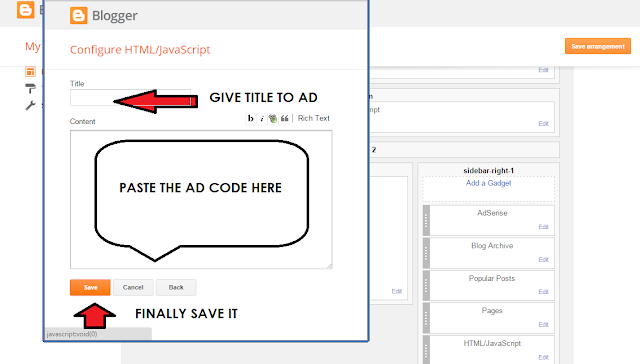
No comments:
Post a Comment