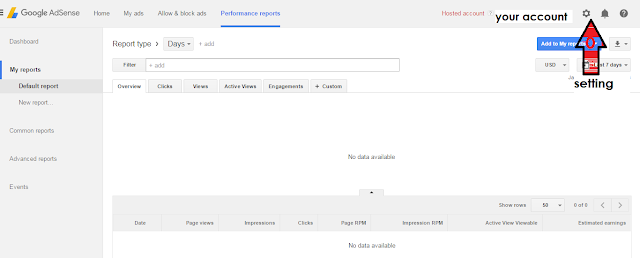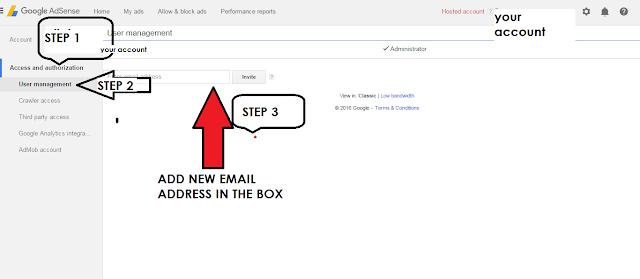Guys, I am here to discuss some important points on adsense approval. You will be amazed to know my new website got AdSense approval in just 19 days and with just 6 articles. Though it was rejected when I applied for the first and second time due to insufficient content. But the third time it got approved and ads are live on my webpage. One of my friend started WWW.upcomingmobile.com and was approved with just 3 articles and in 11 days which you can check out.
When I started blogging I absolutely had no idea about adsense approval policy. I read lot of articles and experimented everything like addying widgets, pages, themes, logo of website etc as mentioned in articles. But nothing worked. Sometimes to much experimentation may lead you in trouble. So I started working on fresh website and followed these steps:-
- Purchase a (.com) domain in accordance to your website.
- I have 6 unique articles. This is important from Google prospective. If you have less content but are unique with high quality, Google will value your website.
- Signed in to adsense with my original name and address.
- I applied for adsense when my traffic reached 20 -25 per day. Though minimum traffic is not a criteria for adsense.
Unnecessary experiments that young bloggers do for quick approval that is waste of time are
- Adding large number of gadgets will reduce your traffic
Often you will find websites with enormous icons and gadgets all around the webpage. I don't understand the logic of doing so. Perhaps they feel that they are providing easy navigation and tools for the users. But in actual practice you are irritating and confusing your viewers. Try to keep your webpage neat and clean. This will give better user experience as they are on your page to read the quality topics and whrilling around.
- Use simple and responsive themes
Do not go only for looks because looks are always secondary to the viewers and AdSense/Google. Try to adopt themes which are fast to load. If your website is slow to load then forget of getting large audience. No one waits for long to open your webpage. Their are many other webpages with similar content. So it is one of the deciding factor of your website's healthy future.
- Disclaimer, Privacy policy etc pages are not mandatory
I have read many articles where big emphasis is given on including pages of disclaimer, privacy policy, about us etc. It is my personal experience as my website got approved without any of these pages. So don't waste your time in such stuff for approval. Later on you can add these pages for security and better value services if have good traffic.
- Paid webhosting is not necessary
This is to inform you that web hosting has nothing to do with AdSense approval. Hosting is essential only for analysis and audience building. So it is useless to invest money at early stages by heiring host for your website on monthly basis. Later on you can subscribe hosting facility provided by many companies like Godaddy, hostgator etc.
You can examine your website with online tools available like siteliner which will tell your top issues, duplicate content, broken links, uniqueness, page load time and average words per post. These will be helpful in solving issues by yourself and rectifying your website.
Take your time and post regularly with authentic and original content. Your audience will automatically grow and Google will surely index your pages well which will help to get easy AdSense approval.